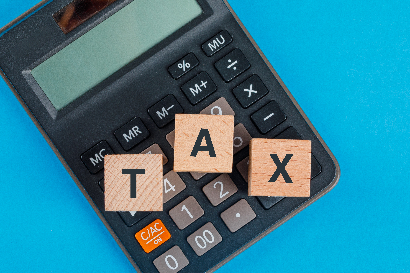Income Tax Refund: Step-by-Step Guide to Raise a Refund Reissue Request
If your income tax refund hasn’t been credited, you might need to raise a “Refund Reissue Request.” Here’s everything you need to know about the process.
What is an Income Tax Refund?
An income tax refund is issued when taxpayers pay more taxes than required, either through Advance Tax, Self-Assessment Tax, Tax Deducted at Source (TDS), or Tax Collected at Source (TCS). After filing the Income Tax Return (ITR), the tax department calculates the final tax liability by accounting for all applicable deductions and exemptions.
Once the taxpayer verifies the ITR electronically, the Income Tax Department begins processing the refund. Typically, refunds are credited to the taxpayer’s bank account within four to five weeks.
Why Does a Refund Fail?
In some cases, refunds fail to reach the taxpayer’s account due to issues like:
- Incorrect bank details (e.g., account number, MICR code, IFSC code, or name mismatch).
- Incomplete KYC of the account holder.
- Account details provided do not match the criteria (e.g., not a savings or current account).
- The account provided has been closed or is inactive.
What to Do If Your Refund Fails?
If your refund fails, you need to submit a “Refund Reissue Request” through the Income Tax Department’s e-filing portal. Here’s a step-by-step guide:
Steps to Raise a Refund Reissue Request
- Log In: Visit the official Income Tax e-filing portal at incometax.gov.in and log in using your PAN/Aadhaar as your user ID and password.
- Access Refund Reissue: Navigate to the “Services” menu and select “Refund Reissue.”
- Initiate Request: Click on “Refund Reissue Request.”
- Select Record: Choose the relevant record for which you want to submit the request.
- Choose Bank Account: Select the bank account where you wish to receive the refund. If the selected account is not validated, you must validate it before proceeding.
- Verify Details: Click “Proceed for Verification” to ensure all details are accurate.
- E-Verification: Choose your preferred e-verification method—Aadhaar OTP, Electronic Verification Code (EVC), or Digital Signature Certificate (DSC).
- Submit: Click “Continue” to complete the process. You’ll receive a success message along with a transaction ID.
Tracking Your Request
To check the status of your refund reissue request, return to the “Service Requests” section on the portal and select “Refund Reissue” under the category menu.
Important Note
Keep an eye on your email and the e-filing portal for notifications about your refund. Ensure all details in your ITR and bank account are accurate to avoid delays or errors in processing.
By following these steps, you can resolve issues related to refund failures and ensure a smooth recrediting process.