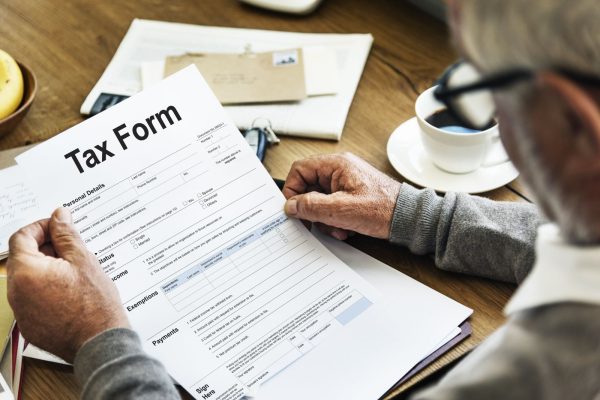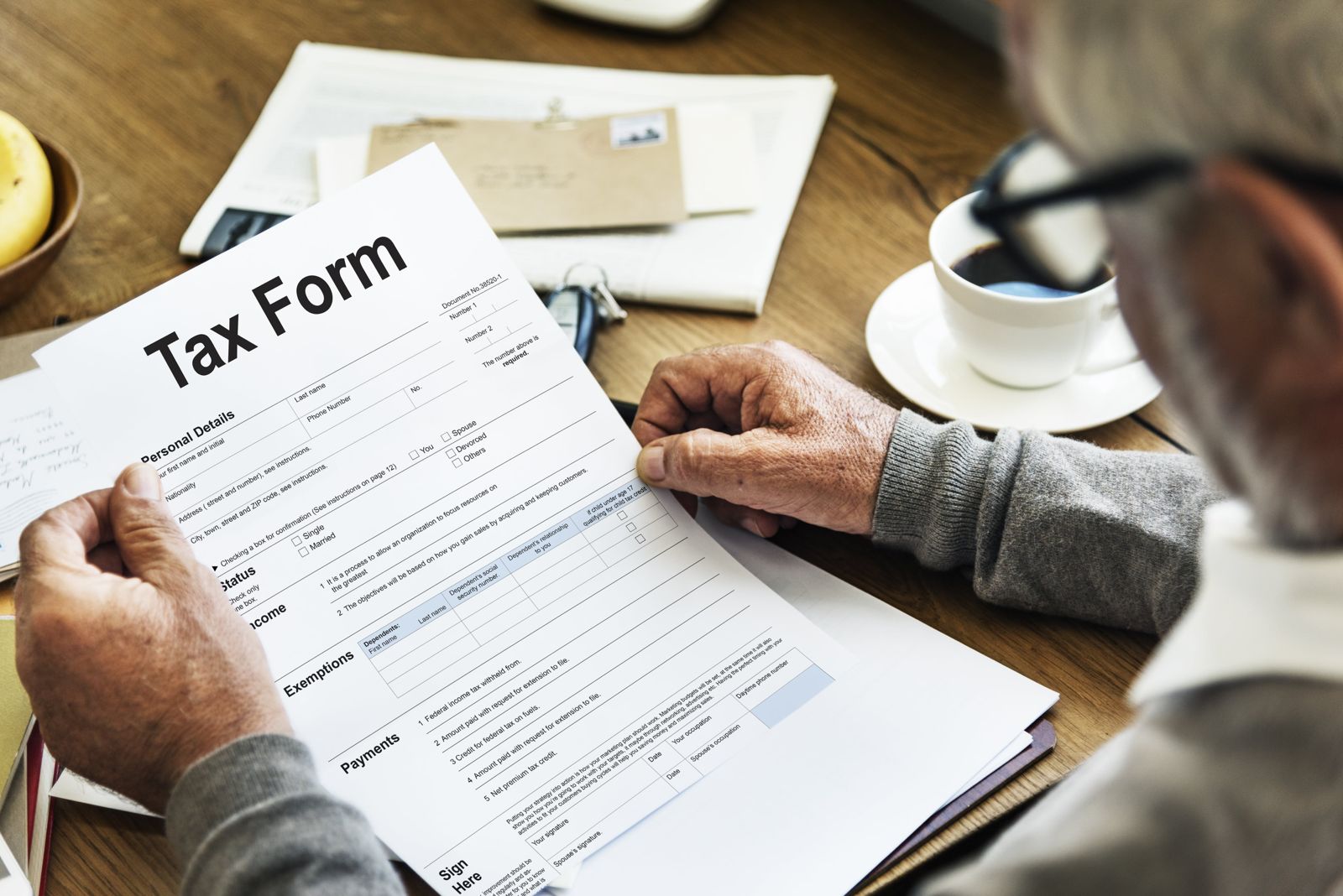Update Your Aadhaar Address Online in Just a Few Minutes – Here’s How!
Aadhaar is one of the most essential identity documents in India. Whether you need to open a bank account, get a SIM card, or access government services, ensuring your Aadhaar address is up to date is crucial. If you’ve recently moved to a new city or state, updating your address is quick and hassle-free—entirely online!
Why Should You Update Your Aadhaar Address?
An outdated address on your Aadhaar can lead to multiple issues:
Common Issues & Their Consequences
| Issue | Consequence |
|---|---|
| Missed communication | No government letters or official notices |
| Banking problems | Address mismatch during KYC verification |
| Difficulty accessing services | Aadhaar is required for identity verification |
More than 125 crore Indians have enrolled for Aadhaar, making it the world’s largest biometric ID system. To avoid disruptions, update your address as soon as you relocate.
Steps to Update Aadhaar Address Online
Follow these simple steps to change your Aadhaar address from the comfort of your home:
1. Visit the UIDAI Website
Go to the official UIDAI website: uidai.gov.in
2. Login Using Aadhaar Number
- Click on Update Your Aadhaar → Update Demographics Data & Check Status
- Enter your 12-digit Aadhaar number
- Fill in the CAPTCHA and request an OTP
- Enter the OTP received on your registered mobile number
3. Choose Address Update Option
Once logged in, select the Update Address option.
4. Enter Your New Address
- Fill in your complete new address
- Ensure accuracy in spellings (both in English and your local language)
5. Upload Proof of Address
Attach a valid Proof of Address document (refer to the list below).
6. Submit & Track Your Request
- Submit your request
- You’ll receive an Update Request Number (URN) to track your request online
Accepted Documents for Aadhaar Address Update
| Document Type | Examples |
|---|---|
| Government ID | Passport, Voter ID, Driving License |
| Utility Bills | Electricity, Water, Telephone (last 3 months) |
| Financial Statements | Bank Statement, Post Office Passbook |
| Rental Agreement | Valid rent agreement with signatures |
Time & Cost Details
| Detail | Information |
|---|---|
| Processing Time | 5 to 10 working days |
| Fee | Free of charge |
| Mobile Number Requirement | Mandatory (for OTP authentication) |
Quick Tips for a Smooth Aadhaar Update
✔ Keep your registered mobile number handy for OTP verification. ✔ Ensure the uploaded document is clear and readable. ✔ Always use the official UIDAI website—avoid third-party sites.
Updating your Aadhaar address online is simple, quick, and free. Don’t let an outdated address cause unnecessary hassles. Get it updated today!
Disclaimer
The information in this article is for general informational purposes only. While every effort has been made to ensure accuracy, rules and regulations may change over time. Readers should verify details with official government sources or consult professionals for personalized guidance. The author and publisher do not assume responsibility for any decisions based on the information provided here.