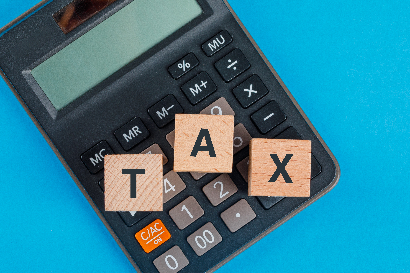How to Check Outstanding Loans Linked to Your PAN Card: 3 Simple Methods
In today’s digital financial ecosystem, keeping tabs on your financial obligations is crucial. Monitoring loans linked to your PAN (Permanent Account Number) ensures you maintain a clean financial record and helps you avoid potential errors. Here’s a straightforward guide to help you check the loans associated with your PAN card.
What Are Personal Loans?
Personal loans are unsecured loans designed to cover various personal expenses, such as medical bills, education, travel, or home renovations. Unlike secured loans, they don’t require collateral. Approval for personal loans depends on factors like income, credit score, and repayment capacity.
How to Check Loans Linked to Your PAN Card?
Here are three effective ways to find out about active loans connected to your PAN:
1. Using Credit Bureau Services
Credit bureaus provide comprehensive financial reports, including details about loans tied to your PAN. Here’s how you can check:
- Visit the official website of a credit bureau (e.g., CIBIL, Experian).
- Register as a new user by entering your PAN, name, address, and other required details.
- Verify your identity using the OTP sent to your registered mobile number.
- Access your credit report to view the active loans associated with your PAN.
2. Using Fintech Apps
Fintech apps offer a hassle-free way to track your financial data. Follow these steps:
- Download a trusted fintech app that provides loan tracking services.
- Sign up by entering your PAN and completing KYC (Know Your Customer) verification.
- Once registered, navigate to the loan section to view and manage active loans.
3. Contacting Lenders Directly
If you prefer a direct approach, you can contact your lender or use their mobile banking application.
By Contacting the Lender:
- Provide your PAN and loan account number during the verification process.
- Complete the identity verification.
- Request the details of your outstanding loans, which the lender will share after authentication.
Using Mobile Banking Apps:
- Register for the lender’s mobile banking app using your PAN and other bank account details.
- Log in to the app and go to the “Loans” section to review your loan information.
Why Is This Important?
Keeping an eye on loans associated with your PAN helps you maintain a strong credit record and prevents any potential discrepancies. Regular monitoring ensures better financial planning and keeps you informed about your liabilities.