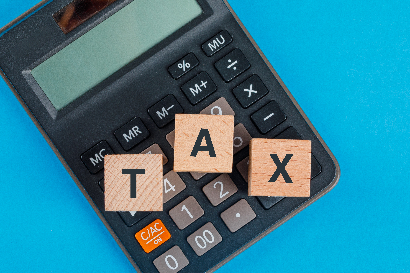Forgot Your Google Pay UPI PIN? Set or Reset It in Minutes—Here’s How!
UPI is now the lifeline of everyday payments in India. Whether you’re paying rent, bills, or your chaiwala, Google Pay (GPay) has become a trusted go-to. But what happens when you forget your UPI PIN? Or need to set it up for the first time? This guide shows you exactly how to do it—fast and easy.
 First-Time Setup: How to Create a UPI PIN in Google Pay
First-Time Setup: How to Create a UPI PIN in Google Pay
If you’ve just linked your bank to Google Pay, your next step is creating a UPI PIN. This PIN authorizes every transaction.
Here’s how to set it up:
- Open the GPay app.
- Tap your profile photo > “Bank Account”.
- Select your bank from the list.
- Tap “Set UPI PIN”.
- Enter the last 6 digits and expiry date of your debit card.
- Enter the OTP sent to your registered mobile number.
- Create and confirm your 4 or 6-digit UPI PIN.
Your PIN is now active, and you can start transacting instantly.
 Forgot Your UPI PIN? Reset It Easily in Google Pay
Forgot Your UPI PIN? Reset It Easily in Google Pay
If you’ve forgotten your UPI PIN, no worries. Google Pay lets you reset it in a few taps.
Steps to reset your PIN:
- Open GPay.
- Go to your profile > “Bank Account”.
- Tap on your linked bank.
- Tap “Forgot UPI PIN?”.
- Enter your debit card details again.
- Input the OTP received from your bank.
- Set a new UPI PIN.
You can now use your new PIN for future payments.
 UPI PIN Setup: What You Need
UPI PIN Setup: What You Need
| Action | Requirement | Time Taken |
|---|---|---|
| Set UPI PIN | Debit card & OTP | 2–3 minutes |
| Reset forgotten PIN | Debit card & OTP | 2–3 minutes |
| Use Aadhaar* (limited) | Aadhaar & linked mobile | 3–4 minutes |
*Only available for select banks supporting Aadhaar-based verification.
 Did You Know?
Did You Know?
You can now skip debit cards for UPI PIN setup on some banks by using your Aadhaar and mobile number!
 UPI PIN Safety Tips for Google Pay Users
UPI PIN Safety Tips for Google Pay Users
- Don’t share your PIN with anyone—even GPay support.
- Use a unique PIN, different from your ATM PIN.
- Change your PIN every few months for added safety.
Your UPI PIN is the key to your bank account. Keep it secure and private.
 Final Thoughts
Final Thoughts
Setting or resetting your UPI PIN on Google Pay is easier than ever. With just a debit card or Aadhaar and a few steps, you’re ready to send and receive money anywhere in India. Keep your PIN secure and follow the steps above to stay on top of your digital payments.
Whether you’re a first-time user or someone who forgot their PIN, Google Pay has made UPI management seamless.
Would you like the Paytm version next?